How to actually download pattern
Downloading patterns (or anything else) is as simple as clicking on a
download link and a couple of extra buttons. We will show you the exact steps,
assuming that you already have access to download link. Here come the
instructions and screen-shots:
We are now on a web page that contains a "download link" of a cross stitch chart
(this page a download page of sample freebie from our archive). Read this
instruction, and then repeat each step on your own, by going to the free counted cross stitch patterns archive.
Attention: The same steps will work even if you've received your download
links by email. Just open your email software (e.g. Outlook Express), find
the appropriate email message with download link(s), and continue in an identical
manner.
1. Carefully read the text on the web page or in the email that is supposed to
include your download links. The text should tell you which link you should click on. In our example, there are 11
blue download links at the bottom
of web page.
2. Click on the blue download link that corresponds to your embroidery
machine's format. If you select an incorrect format, the designs won't work,
since each machine can only understand its own "language" only. Brother machines
can "read" and embroider designs in .PES format, for example. Some machines can
read more than one format, but this is rare.
For our example, we'll download a Violets design in PES format ( click on PES
format link with LEFT mouse button). But when you will repeat the steps, select
the format that YOUR machine "understands".
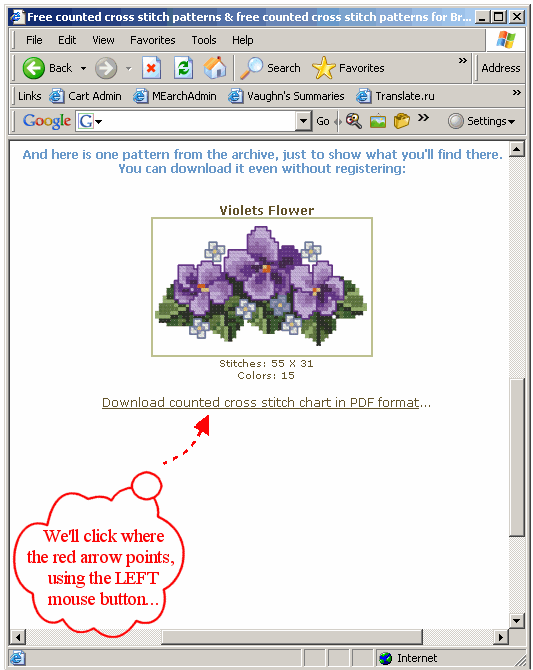
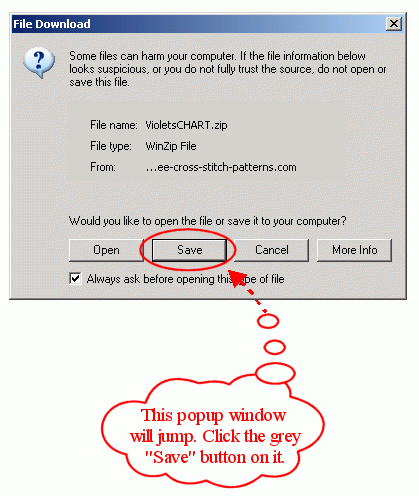
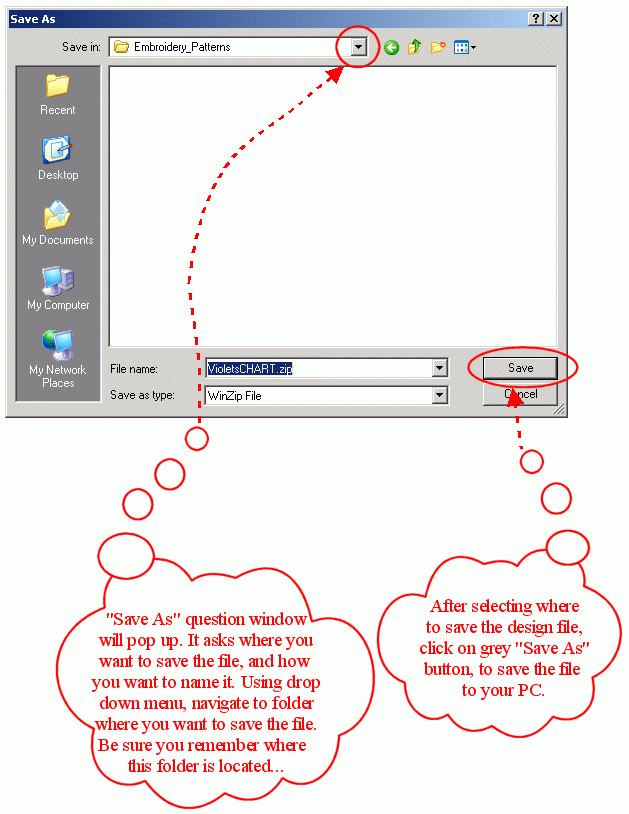
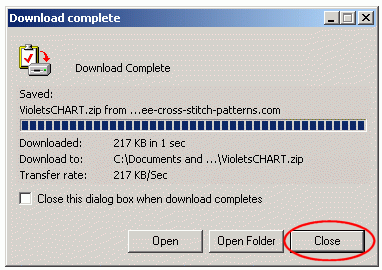
That's it. Now you've "downloaded" the file. In other words, you've - copied it from the
Internet to your PC.
Now, navigate to the folder where you have saved the design and start using it!
This is why it was important to remember where you saved the design - to be able to
find it use it later.
If it's zipped - most embroidery designs available through the Internet are - unzip
it first, following this
instruction..... Good luck!
P.S.
Not sure where to save your designs? Have vague
idea about such PC terms as "files", "folders" and "disks"?
Educate yourself
. It's all very simple, since organizing files
on your computer is similar to organizing and finding books in a regular library.
Once you understand the basic idea, everything is easy to put in the correct place and
then easy to find the right book (embroidery pattern) when you need it.
Wish you a Most Wonderful Day & Happy Stitching!
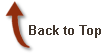
|